User manual
Viewing records:
Browsing records
Note: To view GERDA data you must first register for a user account and log in.
- The easiest way to browse the database is to click on "Target taxa" from the main menu.
This will list all of the species or taxa for which one or more incursion responses have been recorded.
If you are interested only one particular country, the "Countries" option
in the main menu will list the species by country.
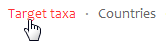
- A drop-down box at the top of the page allows you to filter the results listed. For more information see the section on
filters.
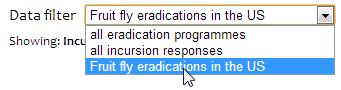
- Clicking on the column titles allows you to sort the results according to that column.
This is particularly useful for locating species by their common names or higher level taxonomy (Family:Order).

- Clicking on a species name brings up further details about that species. Two sets of information are given on separate pages
accessed from the left hand menu: taxonomy & biology, and incursions & eradications.
On the left hand side of the page, a series of icons link to search results for that species on other useful websites.
- The taxonomy & biology page gives basic biological information about the taxon, including its classification and biological details that may be relevant to its invasiveness. There may also be a picture and links to published reference materials.
- The incursions & eradications page lists the times and places that the species has been responded to. The outcome of an eradication programme is indicated by a small icon to the right of each item. Further details of particular cases are accessed by clicking on an entry.
