User manual
Viewing records:
- Browsing records
- Details of particular cases
- References & sources
- Filtering records
- Creating filters
- Deleting filters
- Visualisation & analysis
Details of particular incursion responses
Specific information on an incursion response is formatted in five sections.
- Taxon and location information are given first. The species name links back to a page on its basic biology. When latitiude/longitude data are available, a map will also appear. This can be enlarged and zoomed as desired.
- Details of the incursion and how it was investigated are given next. These include the date and method of detection,
the stage of establishment, and the infested area. The management decision is also given (to eradicate, contain, etc)
along with the agency responsible for that decision. When it was decided not to eradicate, additional reasons for this
decision may be presented.
Note: Only fields for which data are available will be shown. - If eradication was attempted then details of that programme will be shown next. Data fields may include
the programme start and end dates, the area treated, the cost (including a normalised cost which can be compared
across programmes), and the outcome if known.
Note: Only fields for which data are available will be shown. - When details are available for the eradication tools used, these are presented next. An abbreviated summary is presented on this page, with full details available by clicking on the name of the tool.
- Finally, a list of relevant references and source materials may be presented. These may be used to find out
more about the case, and will often lead to related cases. Another way to access further information is to click
on the Google search icon at the top right of the page. This will return results from a web search for this particular
case.
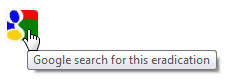
If you notice errors or omissions, you are invited to suggest corrections or additions using the "report an error or omission" link at the bottom of the page,
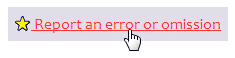
or by downloading a "Data sheet" from the bottom right of the page, filling this in, and returning it by email.

