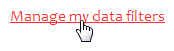User manual
Viewing records:
Filtering records
Data filters are powerful and flexible, allowing quick access to relevant cases and visualisation and analysis of particular types of incursion response. For example, you may be interested only in fruit flies, or in forestry pests, or plant pathogen incursions into Australia. The database includes two built in filters: for all incursion responses, and for those that led to eradication programmes.
To use a filter, simply select it from the drop-down box at the top of the "Target taxa" or "Analysis" page.
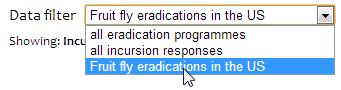
To create a new filter or to manage existing filters, click the "Manage filters" link instead.
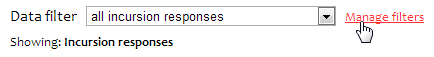
You can also manage your filters by clicking on the "Manage my data filters" link from the righthand side of the "My details" page.